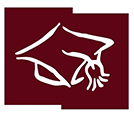Web Content Filtering

For teachers that need to access websites for in class lessons they can use the URL www.wuhsd.org/override/ to login to the iBoss system, using firstname.lastname and typical district password. Once logged into iBoss you should be able to access almost any site.
If there are sites that are still blocked you can open a ticket under the headings Technology --> Website --> Unblock/Block Site.
Any other questions about the iBoss filter can be directed to IT at ext: 1120